Git and GitHub
Code Management and Deployment
What is Git?
Git is software for tracking changes in any set of files, usually used for coordinating work among programmers and collaboratively developing source code during software development. Its goals include speed, data integrity, and support for distributed, non-linear workflows (thousands of parallel branches running on different systems).
- from Wikipedia
- See also: What is Git?
How does it benefit a workflow?
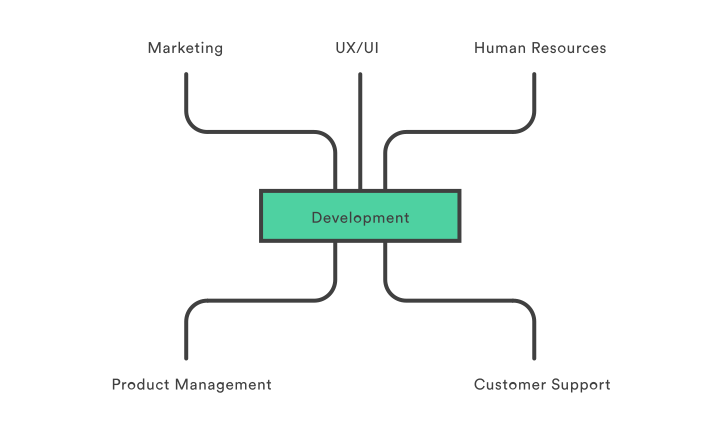
Why do we use it?
- Clone 3rd party projects: Popular projects include
- Code backups:
commityour code to take a snapshot of a project. You can then rollback in case you screw up. - Syncing code: If you work on two machines, like a home laptop and office system, you can use Git to sync your projects across your machines.
- Collaboration with teammates: Git allows multiple developers to work on the same file at the same time. Conflicts will happen but Git helps resolve them.
- Deployment: In industry, we use Git to push our project code to a server to make it live.
Git Terminologies
Version Control: A category of software tools that help a software team manage source code over time.
Repository (aka repo): The root directory of a project that Git tracks.
Local Repository: A repo on your local machine.
Remote Repository: A repo on another machine or server (such as GitHub).
Branching: A version of the repo that diverges from the main working project.
Git Terminologies contd..
cloning: The action of copying a remote repository into a local environment(your computer). You can clone your repository to create a local copy on your computer and sync between the two locations.commitchanges: Saving a snapshot of your project.addchanges: An extra step you need to complete before you can commit a change (for safety).pushchanges: Send local changes to your remote repo.pullchanges: Retrieve remote changes to your local repo.main: The primary branch of all repositories
How does it work?
Git uses SHA-1 hashes to refer to the commits. Each unique hash points to a particular commit in the repository.
Using hashes, Git creates a tree-like structure to store and retrieve data easily.
Git takes a picture of what all your files look like at that moment and stores a reference to that snapshot.
Stages of a git file within a project
The files in each Git project go through several stages:
Working directory: Modified files, but untracked and not yet ready for commit.
Staging directory: Adding modified files to the staging environment means they are ready for commit.
Committed: Snapshots of files from the staging area saved in the commit history.
Git keeps track of each line of code in your project, including:
- who created the line(s) of code;
- every change made to a line(s) of code;
- who made each change and when.
A Diagram: How Git flows work
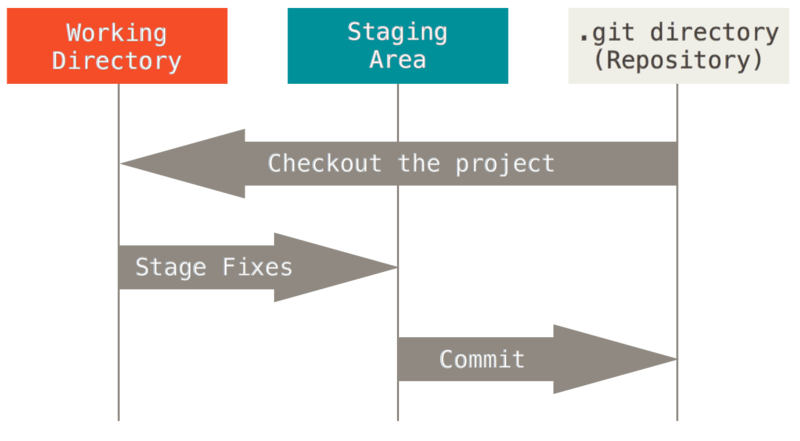
An example: How does it work?
A typical sequence of events in a developer's day, they:
- Will make changes to code on their local repo;
addthe changes to "staging";committhe changes to save a "snapshot" of the project;pushthe changes to a Remote Repo (i.e. GitHub) when the changes are ready to be shared or deployed.- You must
pullany new changes from the Remote Repo before you canpush. This is when dreaded merge conflicts need to be handled. - At any point during development, you can view the status of your repo to find helpful information of the status of your project
- You must
Key Takeaways
Some things to think about when first learning Git:
- It's very important that you're in the correct directory (usually the root of your
project) when running Git commands.
- Practice your command line skills and always keep in mind which folder you're in.
- Always
addyour changes before youcommitthem. - Pay careful attention to error messages in Git. It will often provide helpful hints and commands to help you.
Important
Don't forget to add the -m "commit message here" when committing changes.
$ git commit -m "updated About page"Otherwise, your terminal will open a vim window so you can add the mandatory commit message. It's the default command line text editor on most systems and is not the most intuitive application to use.
:q!will quit without saving so you can try committing again with the-mflag.:wqwill save the file before you quit. This is handy if you're merging changes from multiple machines.- See this Vim cheat sheet if you need more commands.