Strings
And Common String Methods
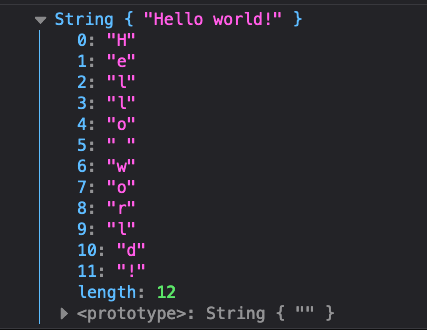
The String Object
Javascript can convert strings into a String object, which includes:
- An array of each character in the string;
- An
String.lengthproperty representing the number of characters in the string. - A number of string methods that provide useful searching and manipulation functions. These methods will often accept or return the index of a character or substring.
Common string operations
Find the 'length' of a string
const browserType = 'mozilla'; browserType.length; // 7Retrieving a specific string character
const firstChar = browserType[0]; console.log(firstChar); // 'm'Retrieving the last character
const lastChar = browserType[browserType.length - 1]; console.log(lastChar); // 'a'
Testing for a substring
The includes() method performs a case-sensitive search to determine whether one string may be found within another string, returning true or false as appropriate.
const browserType = 'mozilla';
if (browserType.includes('zilla')) {
console.log('Found zilla!');
} else {
console.log('No zilla here!');
}
Testing for a starting substring
The startsWith() method determines whether a string begins with the characters of a specified string, returning true or false as appropriate.
const browserType = 'mozilla';
if (browserType.startsWith('moz')) {
console.log('Starts with moz!');
} else {
console.log("Doesn't start with moz!");
}
Testing for an ending substring
The endsWith() method determines whether a string ends with the characters of a specified string, returning true or false as appropriate.
const browserType = 'mozilla';
if (browserType.endsWith('zilla')) {
console.log('Ends with zilla!');
} else {
console.log("Doesn't end with moz!");
}
Finding the location of a substring
The indexOf() method, given one argument: a substring to search for, searches the entire calling string, and returns the index of the first occurrence of the specified substring.
const paragraph = 'The quick brown fox jumps over the lazy dog. If the dog barked, was it really lazy?';
const searchTerm = 'dog';
const indexOfFirst = paragraph.indexOf(searchTerm);
console.log(`The index of the first "${searchTerm}" from the beginning is ${indexOfFirst}`);
// expected output: "The index of the first "dog" from the beginning is 40"
Updating parts of a string
The replace() method returns a new string with some or all matches of a pattern replaced by a replacement.
const browserType = 'mozilla';
const updated = browserType.replace('moz','van');
console.log(updated); // "vanilla"
console.log(browserType); // "mozilla"
Extracting a substring from a string
The slice() method extracts a section of a string and returns it as a new string, without modifying the original string.
const browserType = 'mozilla';
console.log(browserType.slice(1, 4)); // "ozi"