Javascript Variables
Declaration vs Assignment
Terminology
- Declaration
- Creating a variable name in memory (with or without a value) using the
constandletdeclaration keywords. - Assignment
- When we give a variable a value using the
=assignment operator. If a variable hasn't been assigned, it's value will beundefined.
Declaration Keywords
const: The value of a constant can't be re-assigned later:// Names rarely change -> use const const name = 'Harry Potter';let: The value may be re-assigned later:// Flags and indicators often change -> use let let systemStatus = 'idle';var: This keyword is the classic (ES5) method of declaring a variable and should be avoided.
Which keyword to use?
Of the three ways you can declare a new variable, we recommend this order:
- Try
constfirst; - If you get an assignment error, use
let;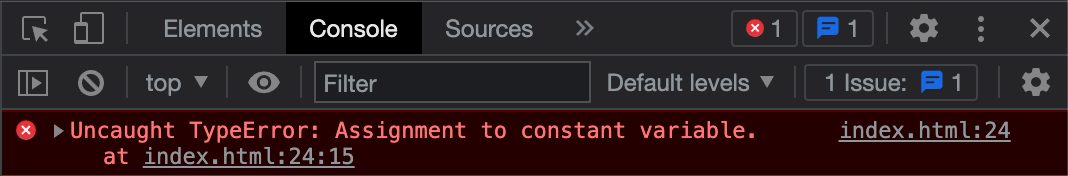
- Avoid the use of
var.
const and let are Block Scoped
Blocks include if/else statements:
let hungry = true;
if (hungry) {
let lunch = 'Pizza';
}
console.log(lunch) // error: `lunch` is only available inside if statementInstead:
let hungry = true;
let lunch;
if (hungry) {
lunch = 'Pizza';
}
console.log(lunch) // Pizza!Naming variables
- Use camelCase;
- Use descriptive variable names:
let str = 'idle'; // Bad let systemStatus = 'idle'; // Good - Comment your variables:
// System status: idle | pending | active let systemStatus = 'pending';
Key Takeaways
- Variables are
undefineduntil they are assigned a value. constandletare only used the first time you declare the variable.- Arrays and objects defined with
constare still changeable, they just can't be reassigned entirely.const hobbies = ['pinball', 'coding', 'disc golf']; hobbies[1] = 'programming'; // no error
Javascript Value Types
8 Types covered in this course
There are more but we don't need to know about them.
Primitive Types
- Numbers: floating point (integers are a lie).
- Strings: used to represent textual data.
- Booleans:
trueandfalse. - Null: has exactly one value - null.
- Undefined: a variable that has not been assigned a value has the value undefined.
- never manually assign a variable as
undefined.
- never manually assign a variable as
Numbers
const price = 20;
const gst = 1;
const total = price + gst;
console.log(total); // 21- Number literal: a number with no quotes;
- There is one type of Number in JS: floating point;
- Integers kind of exist but not really:
46is actually something like46.000001;
Strings
const firstName = 'Tony'; // single quotes
const lastName = "Grimes"; // double quotes
const fullName = `${firstName} ${lastName}`; // using backticks and template literals
console.log(fullName); // 'Tony Grimes'- String literal: a string of alphanumeric characters surrounded by single/double quotes or backticks;
- Careful: Sometimes numbers are actually strings:
const fakeNumber = '42';
Booleans
const hungry = true;
if (hungry) {
console.log('Time for lunch!');
}- Boolean literal: Either
trueorfalsewith no quotes; - There are only two possible Boolean values;
Null
const foodInStomach = null;
console.log(foodInStomach); // null- Null literal:
nullwith no quotes; nullmeans "nothing";
undefined
- Special type used by Javascript when a variable is non-existent or has no value;
- Never explicitly assign a variable to undefined;
Complex Types
- Arrays: a list of values, including other arrays.
- Objects: a collection of name/value pairs (properties).
- Functions: a block of reusable code that accepts arguments (input data) and may or may not return a value.
Arrays
const colours = ['red', 'green', 'blue'];
console.log(colours[1]); // 'green'- Array literal: A comma-separated list of values surrounded by square brackets(
[ ]); - Values can be any type, including another array;
- Array items are accessed by
indexstarting at0;
Objects
const person = {
name: 'Tony Grimes',
age: 46,
mentalAge: 12,
hungry: true,
hobbies: ['pinball', 'coding', 'disc golf']
}- Object literal: A comma-separated list of
key:valuepairs surrounded by curly braces; - In Javascript, objects are simply a list of
key/valuepairs and that's it;- In other object-oriented languages, objects have a different meaning and are more complex;
Functions
// Traditional ES5 syntax
const greet = function() {
console.log("Hello!");
}
greet(); // 'Hello!'
// Newer ES6 syntax
const farewell = () => {
console.log("Goodbye!");
}
farewell(); // 'Goodbye!'- Covered in detail later in the course;
- Methods are functions that are defined inside objects;
Further resources
- Storing the information you need — Variables
- Template literals
- Video: Differences Between Var, Let, and Const by Web Dev Simplified
Javascript Variables Declaration vs Assignment