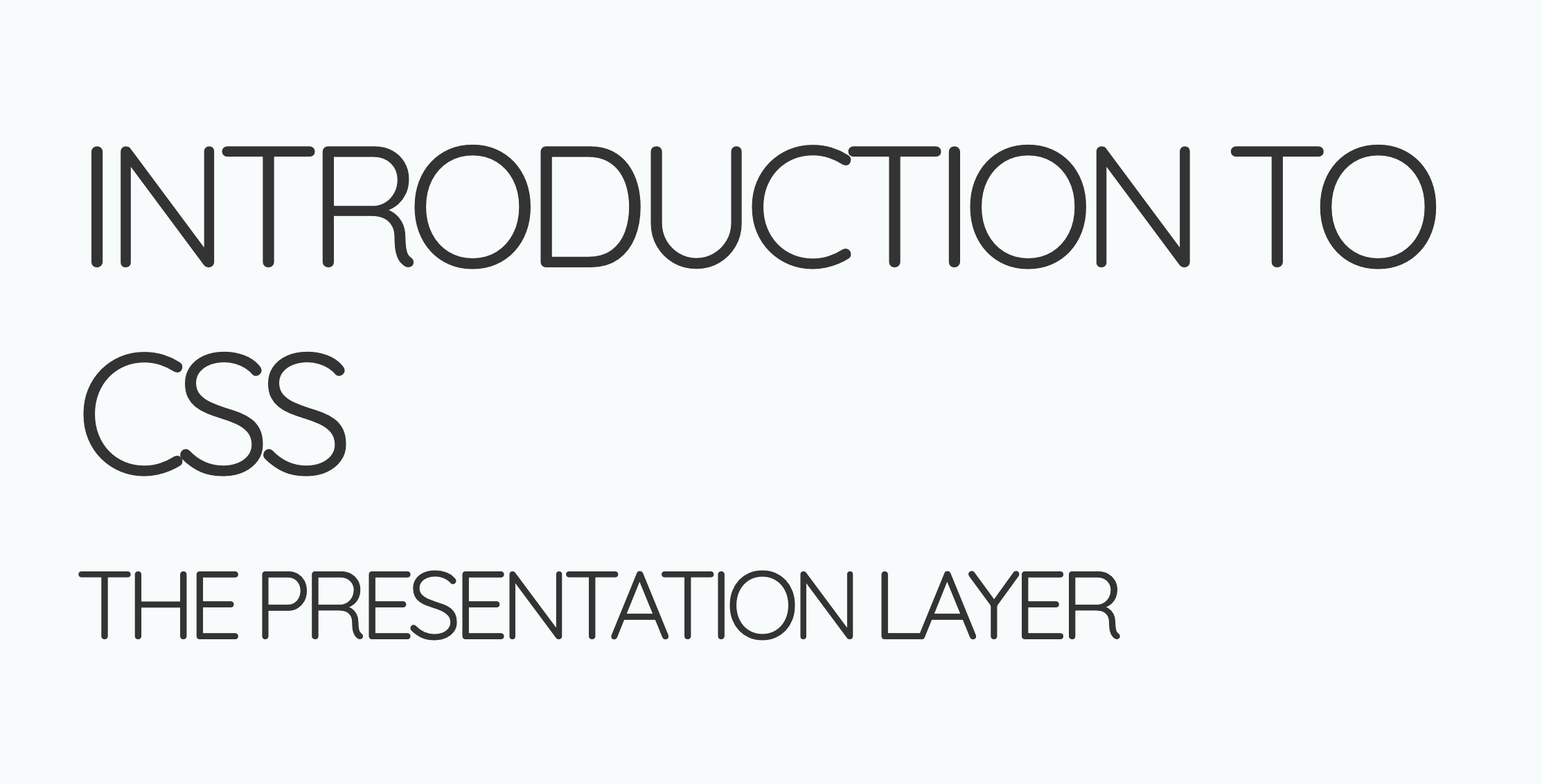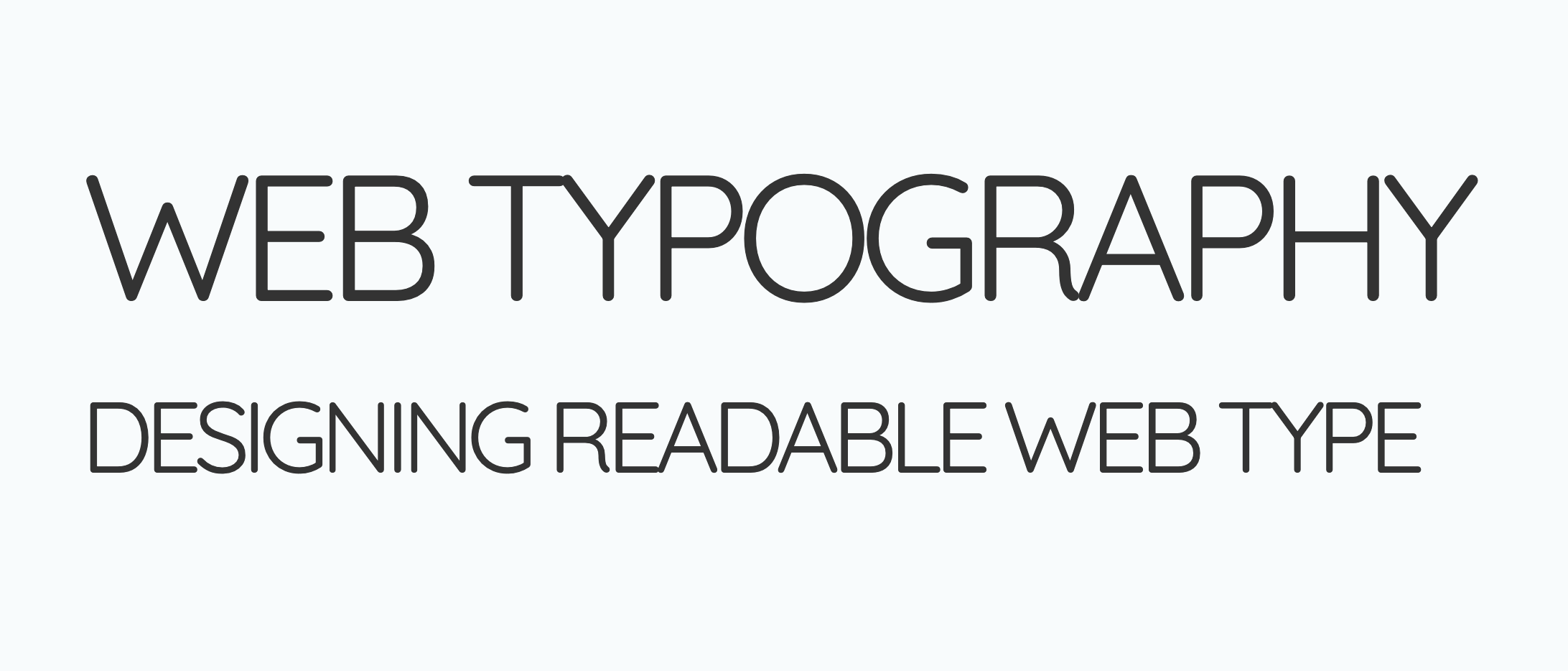Housekeeping🔗
- Assignment 1: Text Column
- Weight: 10%
- Due: Friday January 19th @ 11:59pm
1. Group Activity: Google Doc Triad🔗
In groups of 3 or 4, decide which part of the triad controls the following features commonly found in document editors.
2. Review: Visual hierarchy🔗
Watch party
A few example websites
3. Demo: Wikipedia Markup🔗
To follow along (this is your daily achievement for today):
- Pick a hobby or interest that you could build a webpage around;
- Find open source content on Wikipedia that contains examples of:
- Headings
- Paragraphs
- Links
- Bold and italicized text
- Bullet and/or numbered lists
- Create an
index.htmlfile in your workspace- Pro-tip: type
!and then theTabkey inside an empty.htmlfile to create an empty page!
- Pro-tip: type
- Copy and paste the Wikipedia content inside the
<body>element of your.htmlpage; - Wrap the text in the appropriate html element
<h1>-<h6>for headings<p>for paragraphs<a>for links<strong>for bold text<em>for italic text<ul>and<li>for bullet lists<ol>and<li>for numbered lists- etc, etc
4. Introduction to CSS🔗
Materials
5. Web Typography🔗
Materials
- Design principles: Repetition
- Typography example @1:43
- Design principles: Space in design
- Typography example @3:48
- Design principles: Typography
Sample code
Tools
Today's Achievement🔗
Styling Text
Feel free to play around and experiment with different properties and HTML elements. You will be marked based on honest effort (i.e. try something from each of the categories below).
If you have trouble thinking of styles to apply, try the following:
- Customize headings: Use one or more of the following properties to customize the appearance of your headings (
<h1>,<h2>, etc):- Add a background color with
background-color(and addpaddingso the text doesn’t touch the edge); - Add an accent line using
border-leftorborder-bottom; - Remove the bold style using
font-weight; - Centre the text within the heading using
text-align;
- Add a background color with
- Limit body text to a readable line length:
- Use the
max-widthproperty to limit the line length of your text to650px(or similar);- Hint: you can apply this to a container (i.e.
<body>or<main>) to affect all text inside the container.
- Hint: you can apply this to a container (i.e.
- Italicize the first paragraph using
font-styleand a class selector;
- Use the
- Center body text on the page:
- Use
margin: autoto add equal spacing to the sides of a container of body text; - Note: this will only work if the container width is less than 100%;
- Use
- Customize list styles:
- Customize a list using one of the methods shown in the article: List Style Recipes ;
Submission Instructions
Push and deploy your code to GH Pages. Submit the following links to Brightspace:
- GH repo
- Example:
github.com/[username]/[repo-name]
- Example:
- GH Pages live site
- Example:
[username].github.io/[repo-name]
- Example:
Prep🔗
Reading list
This is a great intro to the Box Model by Shay Howe, from his course (Learn to Code HTML & CSS)(https://learn.shayhowe.com/html-css/) (which is not required reading for this course).
Mozilla Developer Network:
Watch list
Kevin Powell is one of the most popular CSS Youtubers that has some of the best videos on beginner and advanced topics. We’ll start with this 26 min video from his course HTML and CSS for Beginners: