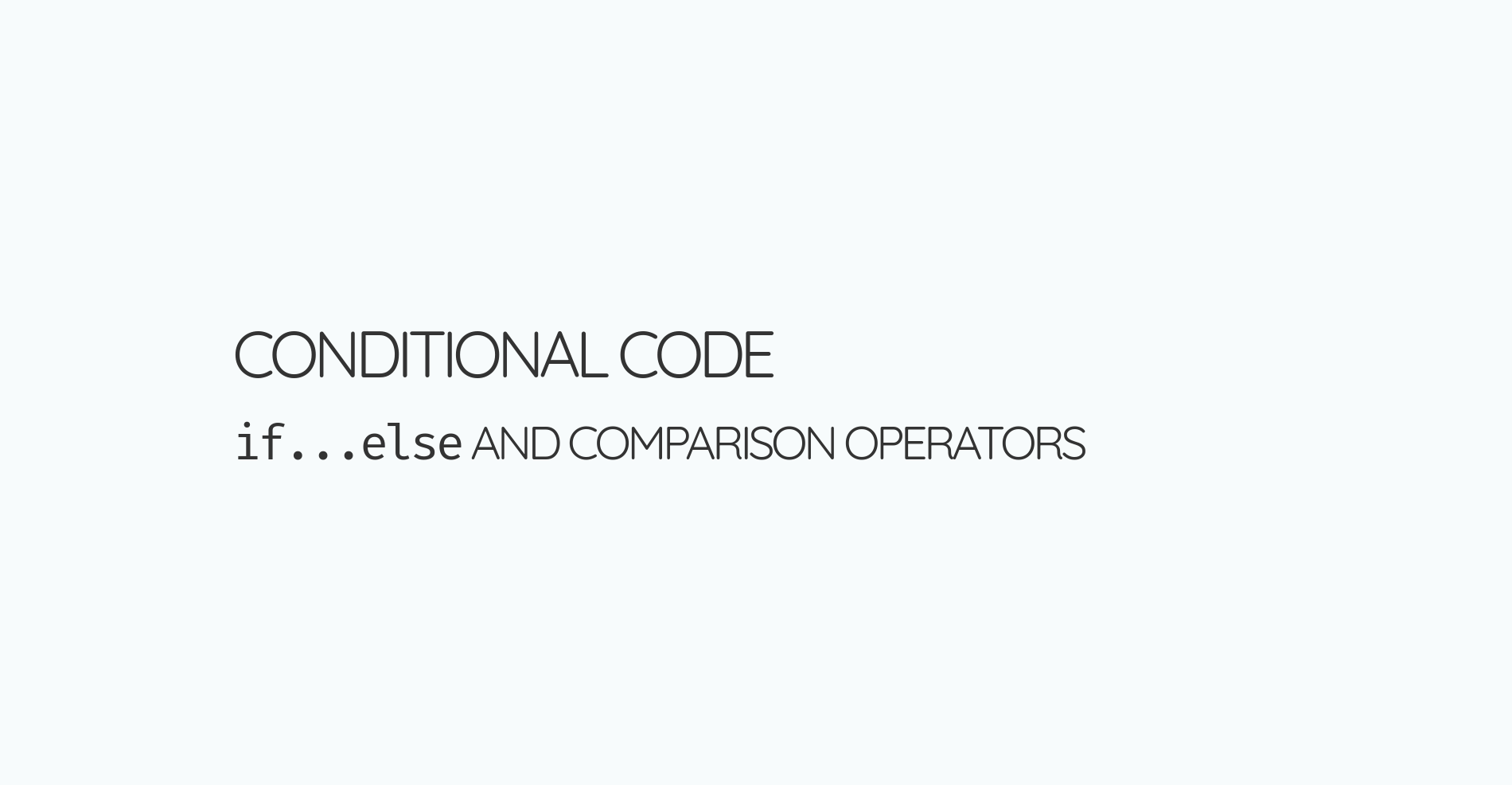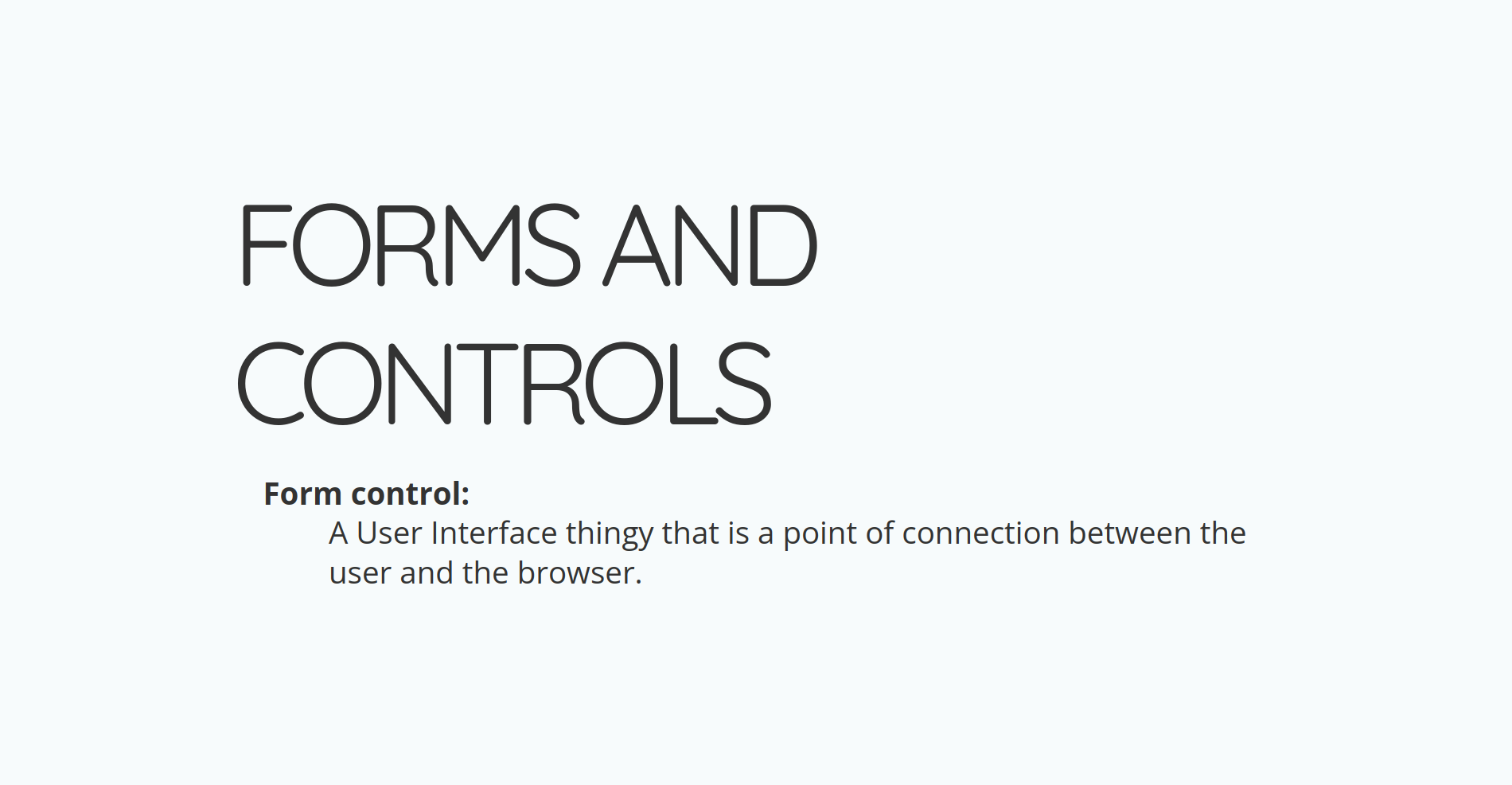Prep
Morning Activity: Interactivity Treasure Hunt (15 minutes)
- Find 10 examples of interactivity on web pages.
- Things to look for:
- anything with a button
- sliders
- carousels
- things where the cursor is tracked
1. Conditionals
Key Takeaways
- Conditional statements are based in boolean truthy/falsy options
- an if block doesn’t need and else block
- the else block is generally used when there is an
else ifblock
- the else block is generally used when there is an
- JS has equality and strict equality
- any value can be converted to a boolean value
Error Handling and Fail Fast with if statements
- inside your functions, use simple if statements to check variable types and other conditions and return nothing.
- This is often used with expressions like:
if (isNaN(value)) { return }orif (inputValue.length <= 0) { return}
Switch Statements
- An alternative to if/else conditionals are switch statements
- These tend to be lighter and easier to read
- Here is an article that talks about the differences between switch and if else
Ternary Operators
Another way that you can check conditionals is ternary operators
Thes are great for simple in line functions
Unlike an if statement, an else condition is required
they are often used to check null values
- ie:
const greeting = (person) => { const name = person ? person.name : 'stranger'; return `Hello ${name}` }
Think it out activity: pseudocode conditional logic
- Pick one of the tasks from the end of day activity list to pseudo code
- Plan out your logic as we’ve been practicing
- identify the objective
- identify variables
- outline the logic
- identify unknowns and uncertains
- research and test
2. Javascript and Forms
Key Takeaways
- Use the form element if:
- you’re submitting data to a server
- the controls are triggered by a submit button
- extra info on button type=submit vs input type=submit.
event.preventDefault()is important for when the page shouldn’t refresh on submit
Today's Achievement
End of Day Activity: Create something using conditional logic
Using a git repo create one of the following. You’ll need to use a mix of forms and conditional code (these are listed from easiest to hardest)
- An automatic greeter
- A counter with min and max value limits
- A calculator with input fields
- A calculator with buttons