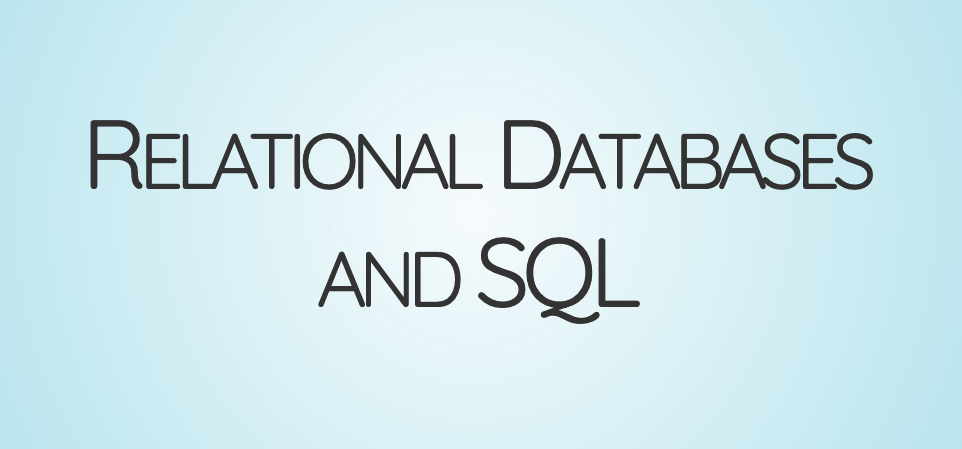Prep🔗
- Video: Relational vs Non Relational Databases
- Figjam Resource: Relational Database Diagram Library
1. Course Overview🔗
This course is all about data. How it’s stored, types of storage, how we access it, and how we manage it.
Topics and Technologies
- SQL Databases (primary data structure focus) database type
- postgresql
- supabase
- csv files
- NOSQL database type
- document driven
- Mongo DB
- JSON files
- Postman API Tool
- Content Management Systems Data Management Tool
- Directus
- Supabase Firebase Alternative
- Render Hosting Provider
Assessments
- In Class Open Book Test on SQL (Friday March 22) individual
- Create a CMS Dashboard (Wednesday March 28) individual
- Deploy an App with User Authentication (April 2, 2024) in pairs
Common Data Files🔗
- csv (Comma Separated Values): A table filetype that is plain text and uses commas to organized columns and rows.
- Can be used in javascript
- emulates the kind of structure used in sql tables
- generally you won’t have to import csvs into something like svelte, but you will import them into databases
- Tutorial: How to read csv files in node
- json (Javascript Object Notation): A document key-value pair type of data structure.
- This is the way that data is organized and passed from APIs
- this document driven appraoch is how NOSQL databases like Mongo DB organize data
- Tutorial: [https://blog.logrocket.com/reading-writing-json-files-node-js-complete-tutorial/]
Activity: Create csv and json data files
This should be done in small groups.
- Research and discuss what types of data are better in nosql vs sql databases
- find 2 examples of each
- Divide up the different examples amongst each other
- Outline the data fields (in figjam, pen and paper, or a document) and the types of data needed for each field
- Create a small dataset with 3 entries for your data type based on the data field outline
- tip: experiment using ai to generate the sample data, practice prompting it with your specific data requirements
- add the data to a csv or json file (depending on what you’re working on)
- Review the data structures and pick 1 to discuss with the class
- outline the type of file and why that was a better choice
- outline your fields and their types
Class Debrief
- Describe your data: as per the 2 prompts in step 5
1. Introduction to Relational Databases🔗
CRUD Operations and SQL
C - CREATE
- SQL Statement: INSERT INTO
- How it does the job:
- INSERT INTO table_name (column1, column2, …) VALUES (value1, value2, …);
- Specifies the table where you want to add the new data
- Lists the columns you are filling in
- Provides the corresponding values to put into those columns
R - READ we will focus on this
- SQL Statement: SELECT
- How it does the job:
- SELECT column1, column2, … FROM table_name;
- Lets you choose which columns you need
- Specifies the table from which to fetch data
- Can add WHERE conditions to filter which rows you get back
- Can use ORDER BY to sort results
U - UPDATE
- SQL Statement: UPDATE
- How it does the job:
- UPDATE table_name SET column1 = new_value, column2 = new_value2 … WHERE condition;
- Specifies the table you want to modify
- SET is used to indicate which columns get changed, and what their new values will be
- WHERE is super important to target only the rows you want to update, otherwise you might change the whole table!
D - DELETE
- SQL Statement: DELETE
- How it does the job
- DELETE FROM table_name WHERE condition;
- Specifies the table where you’re removing data
- WHERE is critical to avoid deleting everything! It pinpoints the specific rows to be removed
2. Import CSVs into a Database🔗
- Supabase documentation
- Note that this is running the create commands in the background for you
- Depending on the interface (and content) that you’re working with, you may or may not get a 1 click solution
Instructions
- Download this repo (download zip is fine, we won’t be using git for this)
- it contains a bunch of csv files that have been extracted from the sql file inside them
- Create a new project in supabase (we will use this for the first half of cpnt-200)
- Upload the csv files to the database
- name the tables using these conventions:
- no capitals
- underscores for spaces
- add a primary key (it’ll be the int8 value and is likely called “id”)
- name the tables using these conventions:
3. SQL Queries🔗
SELECT
- Purpose: This is how you tell the database what columns (or calculated data) you want to get back in your results.
- Example: SELECT name, price FROM products;
- This would give you the ‘name’ and ‘price’ columns from the ‘products’ table.
- Think of it like: Picking specific items off a grocery list.
FROM
- Purpose: This specifies where to find the data, meaning which table to look in.
- Example: SELECT name, price FROM products;
- Here, we’re telling the database to get the ‘name’ and ‘price’ data from the ‘products’ table.
- Think of it like: Telling someone which store to go shopping at.
ORDER BY
- Purpose: Controls how your results are sorted. You can sort by a column in either ascending (A-Z, low to high) or descending (Z-A, high to low) order.
- Example: SELECT name, price FROM products ORDER BY price DESC;
- This would give you products listed from highest price to lowest.
- Think of it like: Alphabetizing your book collection or sorting your clothes by size.
COUNT
- Purpose: This is an ‘aggregate function’, meaning it works on a group of rows. It’s used to count how many rows match your criteria.- Example: SELECT COUNT(*) FROM customers WHERE city = ‘Los Angeles’;
- This would tell you how many customers are located in Los Angeles.
- Think of it like: Counting how many jellybeans are in a jar.
Activity: Your First Queries
all of these are using SELECT and FROM to query data
- Select all of the information about all of the films in the database
- Select the first name, last name, and email addresses of all customers
- Select the number of payments using COUNT()
Today's Achievement🔗
Lab Activity🔗
Submit your queries as written to Brightspace
- Get a list of all the movies and order them by date from the earliest to the latest dates
- Get a list of actors and list them by last name starting at a
- Get a list of customers and list them by first name starting with z, only return their names and emails
- List all the films and order them by name, also show how many movies are in the database