Prep Materials & Background Knowledge
- Video: (short overview) SVG in 100 Seconds
- Video: (part of a longer video) SVG Cleanup and Optimization
- Article: (css-tricks) Style SVGs with CSS
- Video: (figma tutorial) Boolean Operators Tutorial
Bring to class:
- A mouse
- Something you can draw on (mobile app or pen & paper)
Daily Standup
In the same groups as last class
Each person takes a turn to answer the following questions:
- What did you do yesterday?
- What will you do today?
- Anything blocking your progress?
Boolean Operations
These are used to manipulate paths with one another. They are essential for creating high quality designs.

Most useful Booleans
- Union: They will become 1 shape
- Subtract: The top shape cuts off from the bottom shape
Union is different from grouping. Grouping doesn’t actually change any elements
SVG Optimization

Instructor Led Activity: Update the Android logo Using Booleans
- Let’s Look at our android logo and use subtract and union to reduce the paths
- Use SVGOMG to optimize and prepare the svg for use in code
- remove height and width when you need it to be responsive
- Prefer viewbox
- Prettify output
Style SVGs with CSS
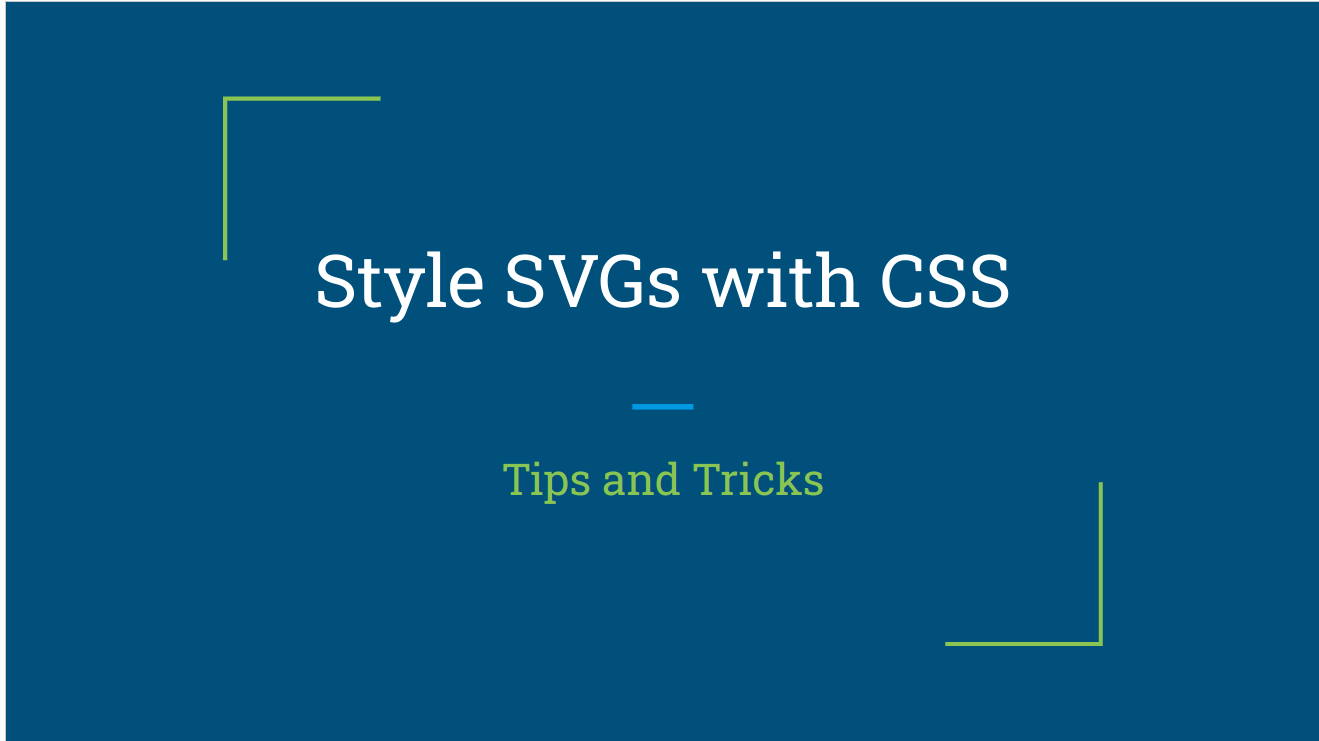
CSS Tricks Essential SVG Resource
Key Takeaways
- You have 3 options to load svgs onto a web page
- Pick the option that makes sense for the use case
- Inline SVGs can be edited with css and js
Expectations of working with SVGs
As a developer, you might not have to work with svgs too much. However when you do, you’ll want to nail these points:
- Always clean up your design files by labelling, grouping, removing unnecessary paths, and running booleans when necessary
- Always optimize your svgs so that the files are small and so they can be used inline without headaches
- Be aware of the size of your frame
- SVGs are scalable, but big designs create big files
- Consider how your logo will look monochrome (1 color & transparent)
In Line SVG Demos
- CSS Hover
- Transitions
Today's Achievement
Graded Activity: Design an SVG Logo
- Due Wednesday January 31 2024
- Weight: 10%
- Create a simple svg logo in figma
- Add your logo to a web page
- Manipulate your logo with css
