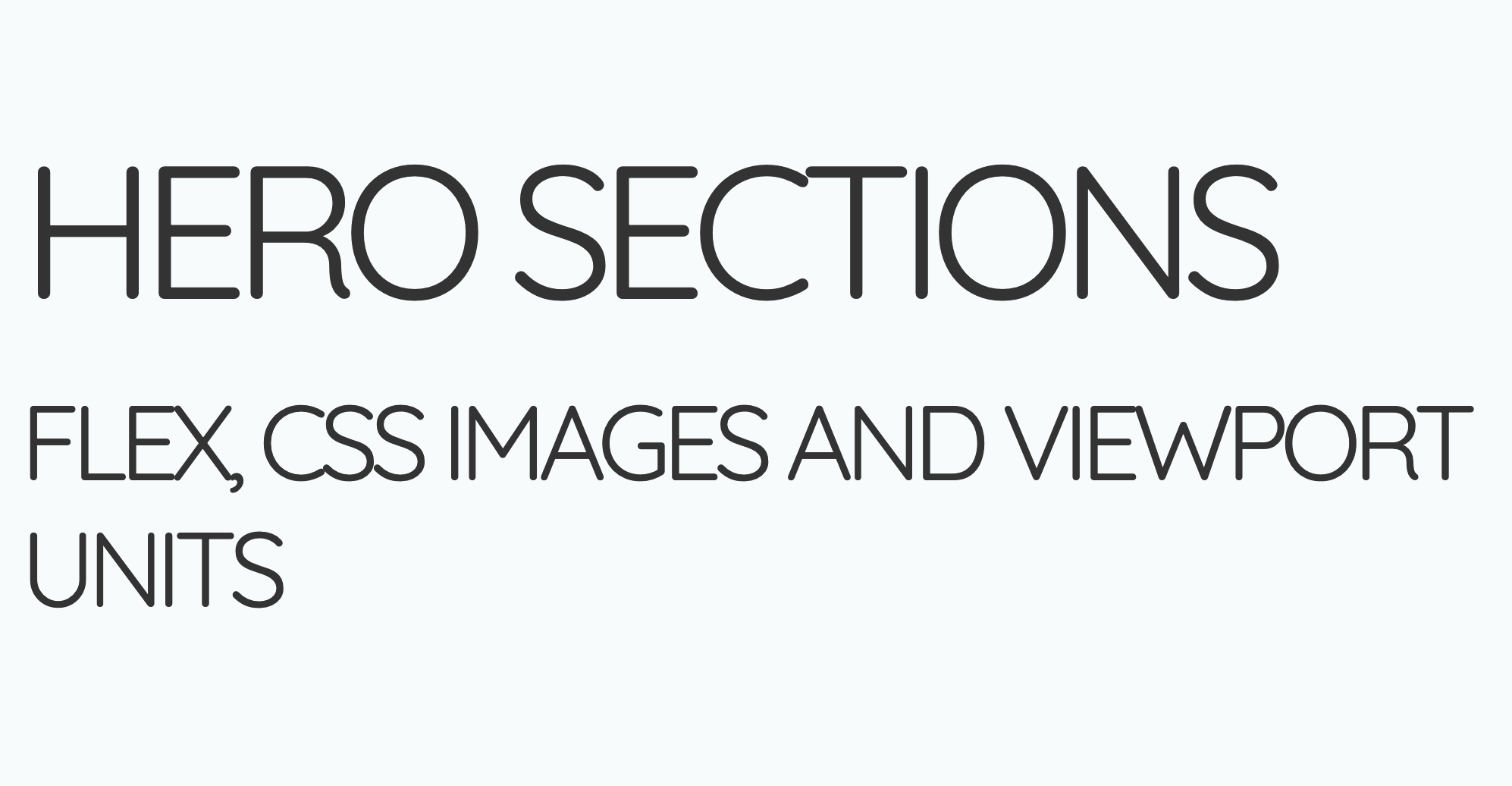Housekeeping🔗
- Assignment 3 Announced
- Weight: 10%
- Due: Friday, February 02 @ 11:59pm
- Submit topics that you’d like to review or ones that we haven’t covered in this course
Daily Standup🔗
In the same groups as last class
Each person takes a turn to answer the following questions:
- What did you do yesterday?
- What will you do today?
- Anything blocking your progress?
2. Hero Sections with Flexbox🔗
Materials
- Document and Website Structure
- Backgrounds and Borders
- Layout Land by Jen Simmons
- Introduction to Viewport Units
- Unlocking the Power of CSS Overrides
- This is Part 4 of a 7-part series. Parts 1-3 are listed below as optional (but recommended) background theory.
Activity: Hero Section
Create your own full-viewport hero section:
- Select an large-format image on your file system or on Lorem Picsum for your background image;
- Create a full-viewport
<header>with a height of100vh; - Add a CSS background image using the image you selected;
- Add HTML content of your choice to the
<header>; - Using Flexbox (or Grid), position your content over top your background image so that it’s pretty and readable.
Sticky Footers🔗
Materials
Today's Achievement🔗
Hero Banner Show and Tell
In groups of two or three, you will try to find an example of a hero section and answer the following questions:
- Is there text over an image? What is the contrast ratio?
- What is the Call to Action? What purpose does the hero section have?
- Is the hero section responsive? How does it change on mobile devices? How many breakpoints can you see?
You will be presenting your findings in class for your marks:
- 5 minute time limit
- Important: Marks will be lost if you pick the same site as someone else! Pick a site that is unique and no one else knows about.
Submission Instructions
Submit your link to the Dropbox in Brightspace and mention your partner.
Lesson Prep🔗
Reading list
Watch list
- Layout Land by Jen Simmons
- Introduction to Viewport Units
- Unlocking the Power of CSS Overrides
- This is Part 4 of a 7-part series. Parts 1-3 are listed below as optional (but recommended) background theory.
Digging Deeper (optional)
- Resilient CSS by Jen Simmons
- Part 1: Introduction to Resilient CSS
- Part 2: The Secrets of “Can I Use”
- Part 3: How Browsers Handle Errors in CSS